A video editing software is used in the post-production of video creation. It will help to cut the unfavourable parts of the video. It also helps to merge two different videos. The subtitles and captions can be added using this.
Ever since the job of content creation has started trending, the need for good software have also increased. Not only creators, nowadays brands also create videos on social media to promote. A marketing study has proven that videos can give 87% ROI. There is a huge need for editing software now. Hence most of the video editing software have improved their service quality and features.
There are numerous new companies that came up with the video editing software with some best features. There are paid and free video editing software available. Mostly the free version will have limited features. The paid versions have some additional animation features. One has to choose one according to their preferences. In this article we will list the best video editing software that are available.
Read about 11 Best Calorie Tracking Apps: 11 Best Calorie Tracking Apps Available 2022
Table of Contents
List of Video Editing Software
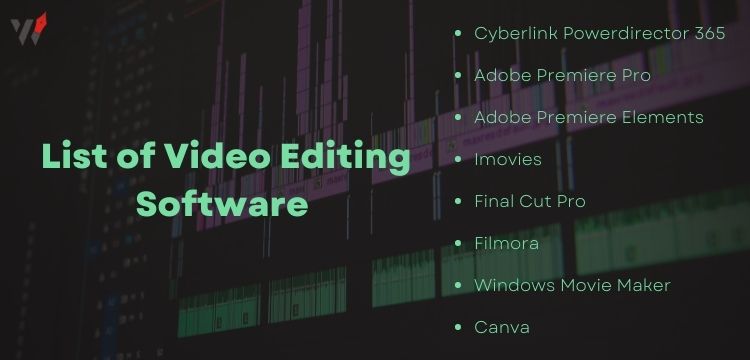
Cyberlink Powerdirector 365
A video editing software that has been used by a lot of creators. It is a convenient video editing app. But the features in this software are numerous. There are many effects and animations available. It also has many styles of captions. You can also do 3D editing with this software.
It will also support 4K file format. It is known to be the best video editing software for beginners as it is easy to use and also best for the pros since it has numerous features. The export quality from this software is also topnotch. Hence it is in the list of the best video editing software that is available.
Adobe Premiere Pro
It is yet another video editing software that is also used by a lot. It is very famous for the convenience that it provides. In this, the export and the import is very easy and fast. It supports 3D editing and also supports 4K video formats. This software is easy to use but may not be suitable for beginners.
Hence it is usually recommended for professional editors. In fact some features can only be handled by professionals. People who are new to editing can get intimidated. Hence if you are a professional editor or a freelance editor you can definitely opt for this software. Even if you are not a pro, but you are tech savvy you can ace this software.
Read our blog for Best Classical Music Composers: 5 Best Classical Music Composers with Healing Music
Adobe Premiere Elements

It is yet another video editing software from Adobe. Unlike Adobe premiere pro, it is not only suitable for professionals. Adobe Premiere Elements is one of the best video editing software for beginners. It does not have complicated features like the Pro has. It is very easy to use.
If you are a brand or influencer who wants to create a good video with ample effects and transitions, this one will work for you. If you are very new to editing, this software can give you step by step instructions. As of now it is mostly loved by the hobby videographer and some influencers. Hence if you are looking for a good beginner friendly software then this is the one to go for.
Imovies
If you are a Mac user, then you can access this software. It is a free software for the apple users. It is a great software for beginners and video creators. Even if you have no prior experience in video editing, this software will be easy to use. It has good features. It has many effects and transitions. It supports the 4K video format. The export and import is also easy here.
The export can be done in high resolution. It is one of the video editing software that many creators on social media rely on. It is the best video editing software for Mac users. But if you want a pro level function, then this software may not be the right option for you.
Final Cut Pro
It is yet another software for the Apple users. It is not for beginners. It is suitable for professional video editors. It is used by some of the creators who are into adding a lot of elements to their videos. But mostly this video editing software is used for editing TV shows and sometimes even movies. It supports 3D and 4K video editing. It has endless numbers of effects and transitions in it. If you want a powerful editing software then this is the one to go for. Final cut pro is a very expensive video editing software. But it is worth every single buck spent on it. Since the features are amazing.
Read our blog about 10 Best Website for Audiobooks: 10 Best Websites to Find Free Audiobooks
Filmora
This is a video editing software from the Wondershare company. This software is an intermediate level software. It can also be used by beginners as well. This software can be downloaded for free but has to be paid for using. First 10 exports can be done for free, but there will be a watermark on the video. It has good basic features.
It has many effects and transitions. There are so many filters and captions styles to choose from as well. But it will not support 3D editing and 4K file format. It is the best video editing software for YouTube. If you are an influencer who is looking forward to easy to use software with good features then this is the best.
Windows Movie Maker
It is a very basic video editing software. It is also best for people who have a very little to no experience. Even if you are editing for the first time, it will be easy to use. This software has a very few features. So for anyone who is starting out as a creator, this can be a good option.
It is a software for free download. You can split and merge the videos. Add voice overs and there are some transition options available. In addition to it, some styles of captions are also available. It can be a good option if you are beginning with a content creation job. As the time passes, you can opt for other software that is mentioned in this article.
Canva

It is a software or app that helps the creators in all aspects. From making intros, thumbnails to editing videos. But if you are an Instagram influencer, this could be a better option. Because in this editing a very long video can be a little tedious process. So short format contents like Shorts and Reels can be edited in this. This has numerous animations and great text styles.
There will be a lot of emojis and elements to add. These can make your video look attractive and great. The only con is that importing can take some time. And the export quality is good. There is a free version and a pro version available. The free version itself has got great features. But the pro version can get so many options in the effects and transitions. Overall a great video editing software to use.
Conclusions
Ever since the job of content creation has started trending, the need for good video editing softwares have also increased. Not only creators, nowadays brands also create videos on social media to promote. A marketing study has proven that videos can give 87% ROI. They are also in need of good editing software. There is a huge need for editing software now.
A video editing software is used in the post-production of video creation. Video editing software will help to cut the unwanted parts of the video. It also helps to merge two different videos. The sub titles and captions can be added with the help of the video editing software. All the video editing software mentioned in this article has great features. They take the video to the next level.
FAQs
- What is video editing software?
A video editing software is used in the post-production of video creation. Video creation software will help to cut the unwanted parts of the video. It also helps to merge two different videos. The sub titles and captions can be added with the help of the video editing softwares.
- Are video editing softwares available for free?
Yes there are many software that are available for free.
- What is the best video editing software for Apple users?
Imovies and Final cut pro are the best video editing software for Apple users.
- What are the best video editing softwares for free?
Windows movie maker, Canva, Powerdirector are the best video editing softwares available for free.
- What is the best video editing software for professionals?
Adobe premiere pro and Final cut pro are the best video editing software for professionals.





 WhatsApp
WhatsApp